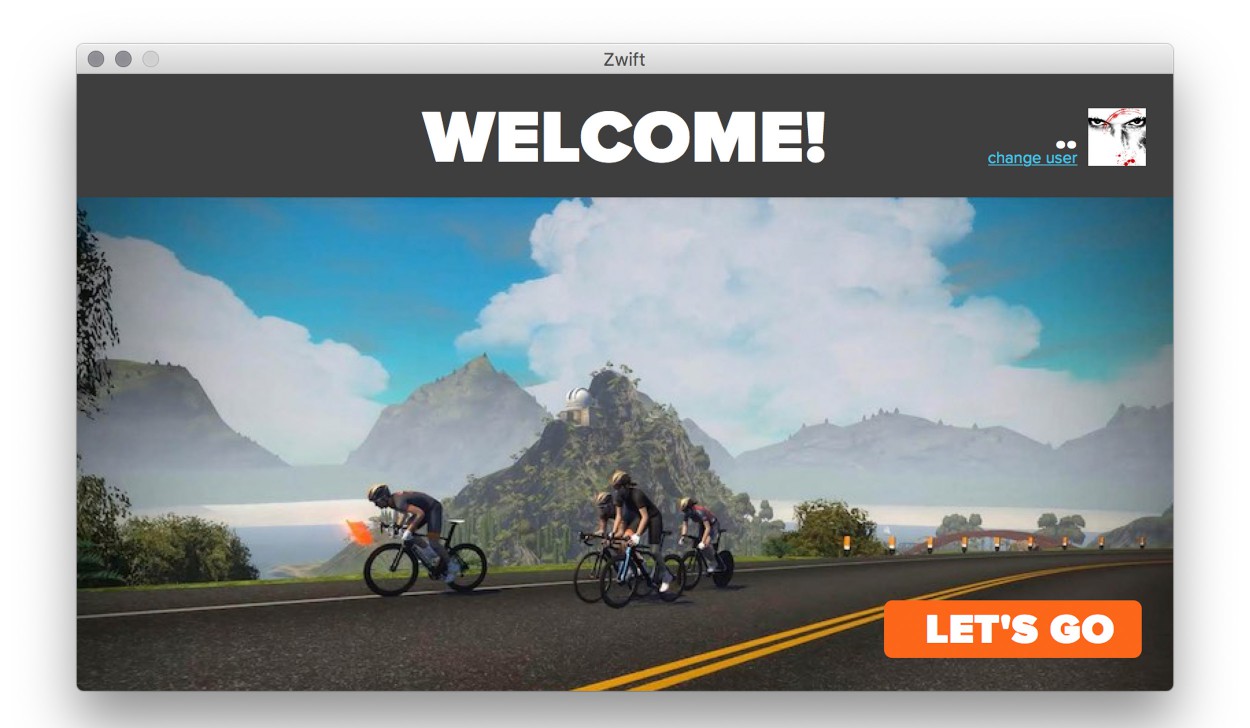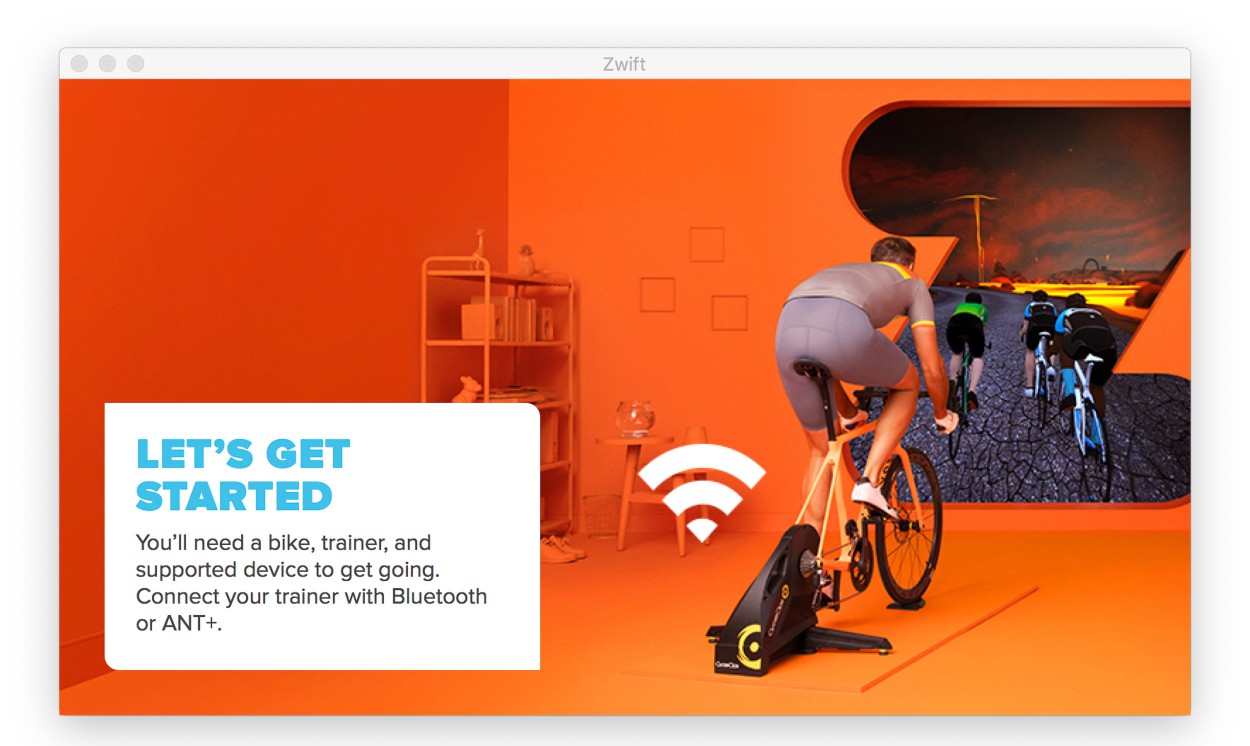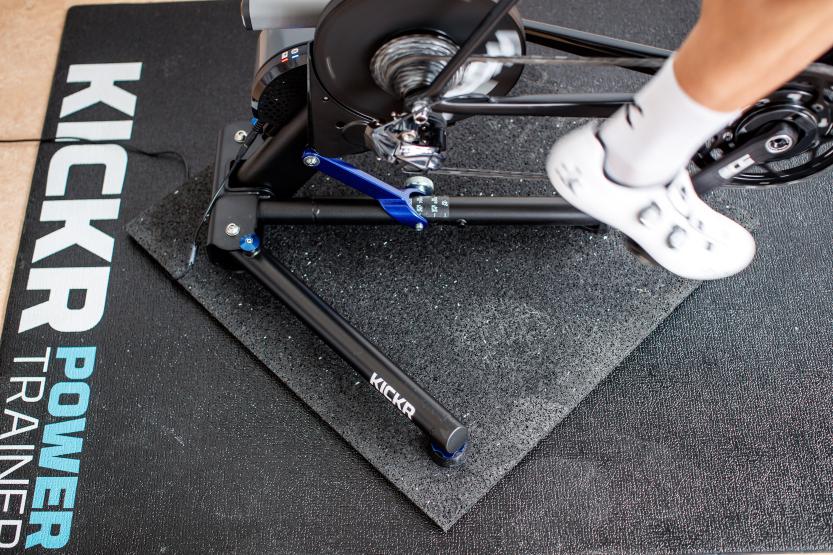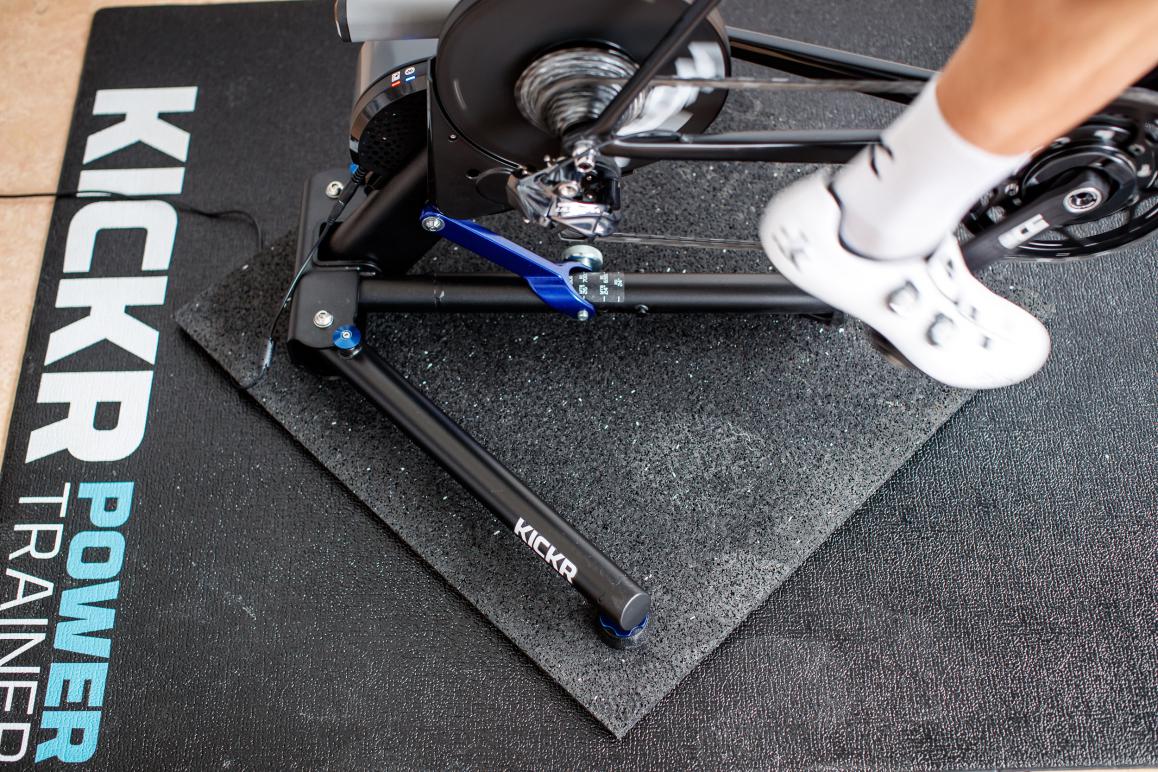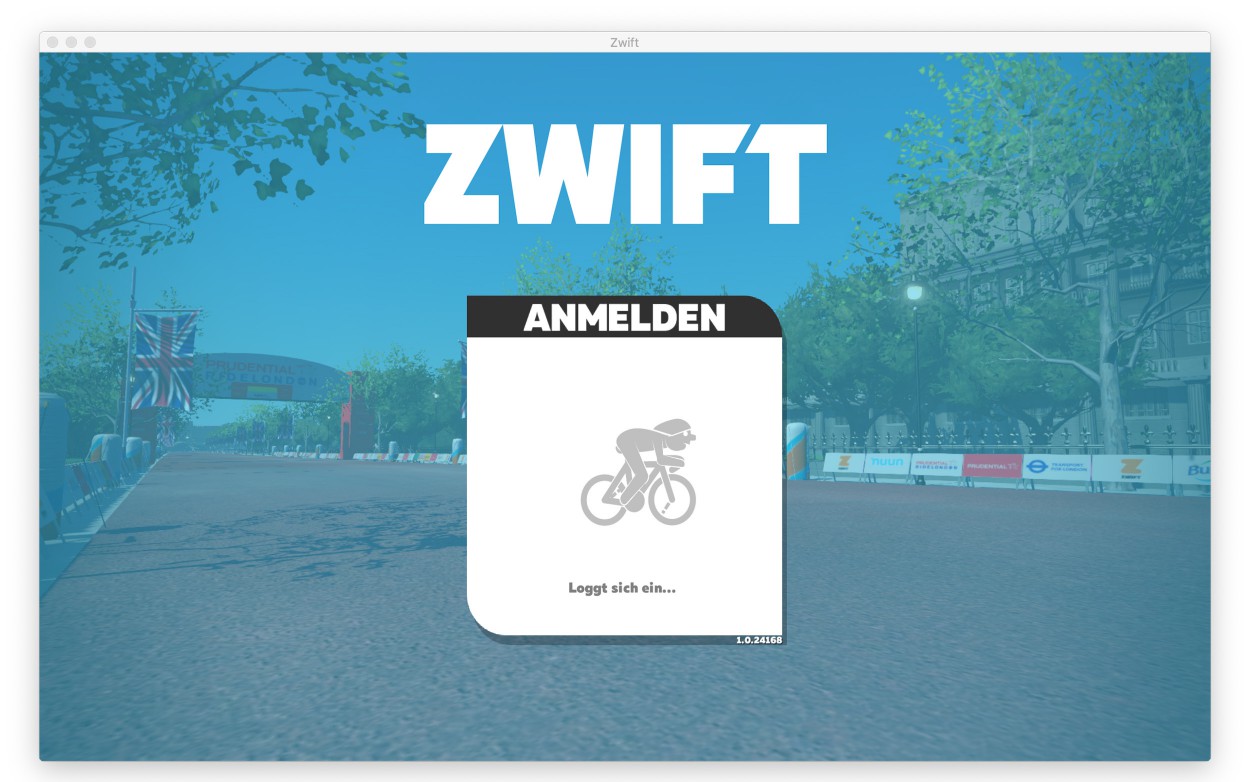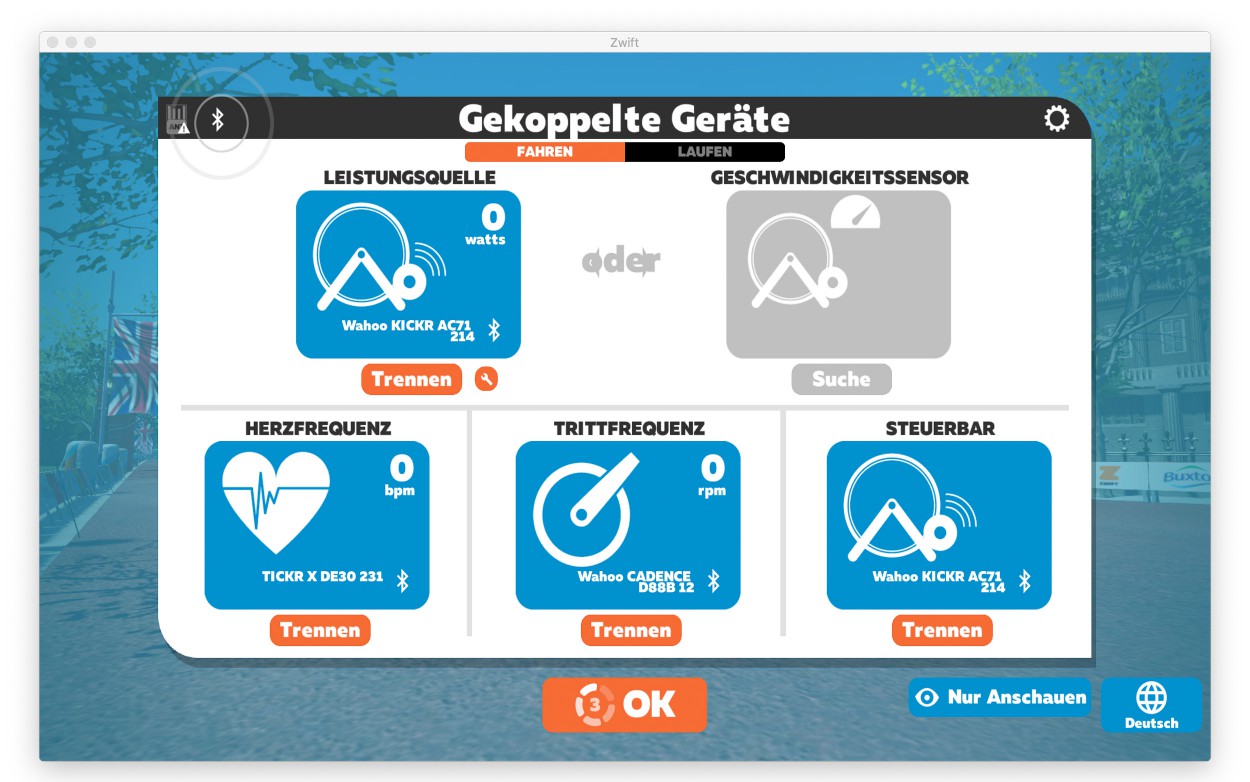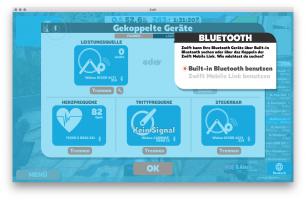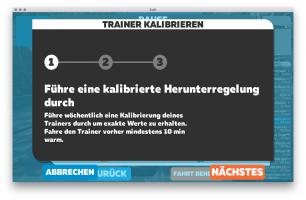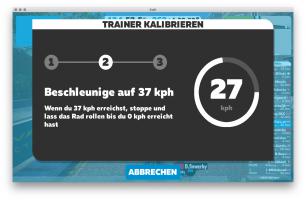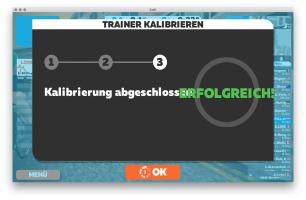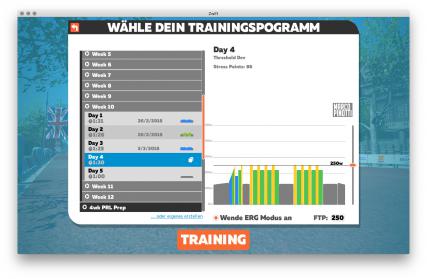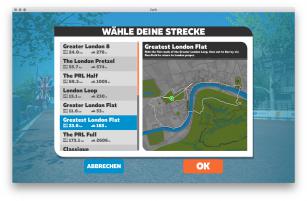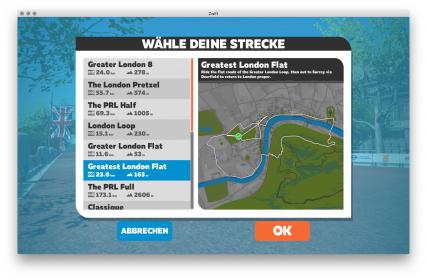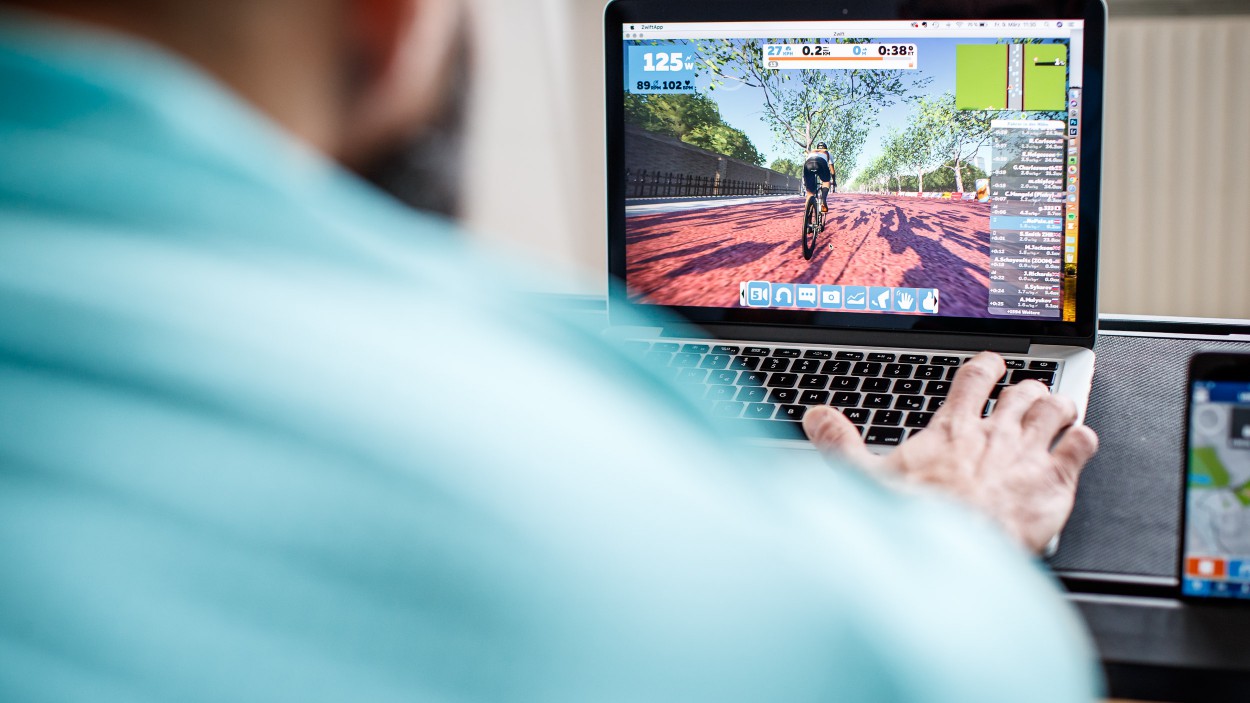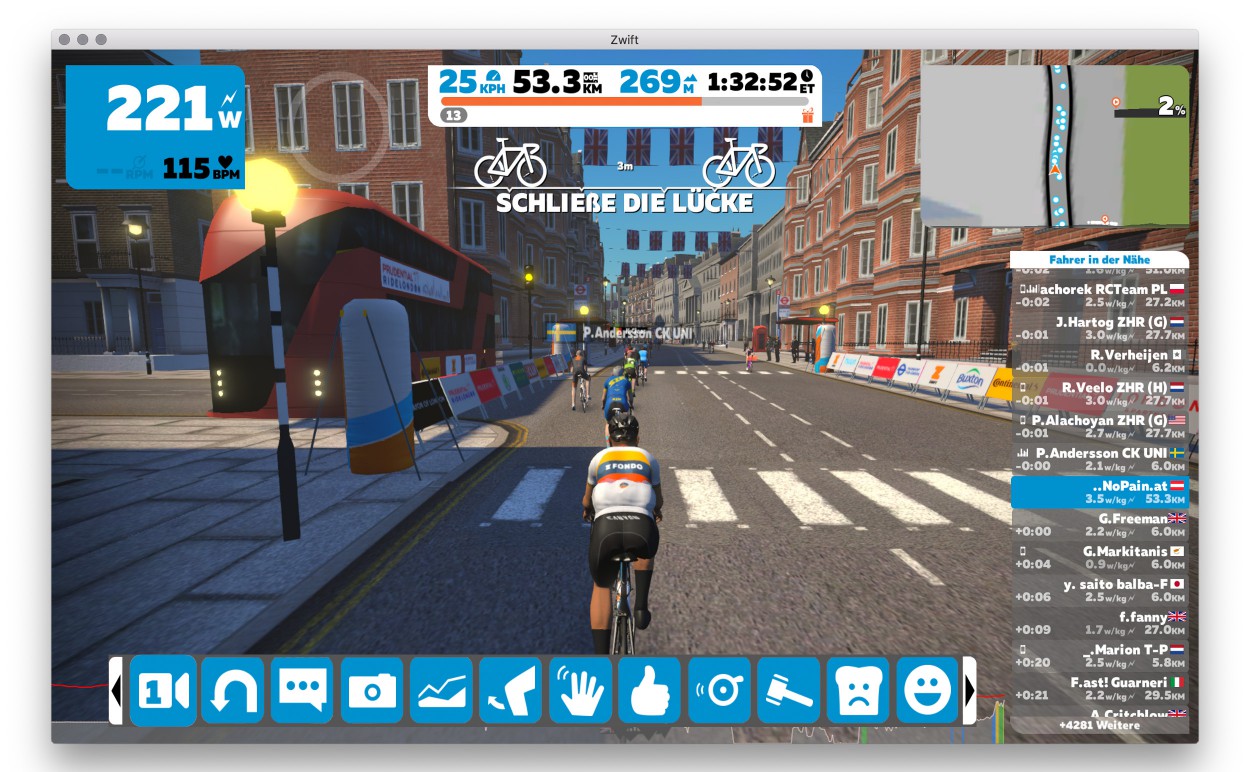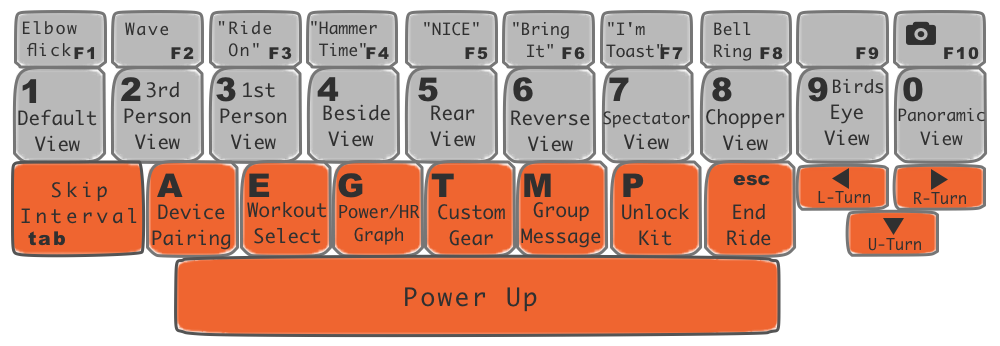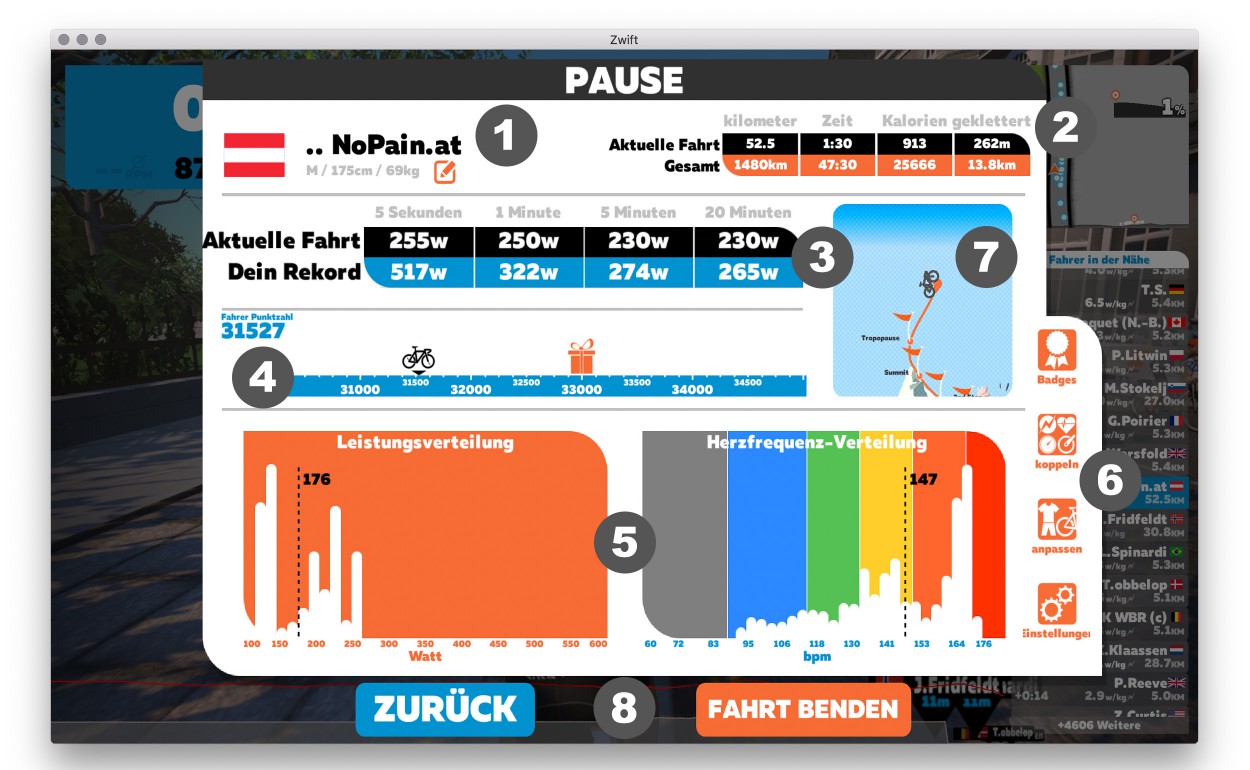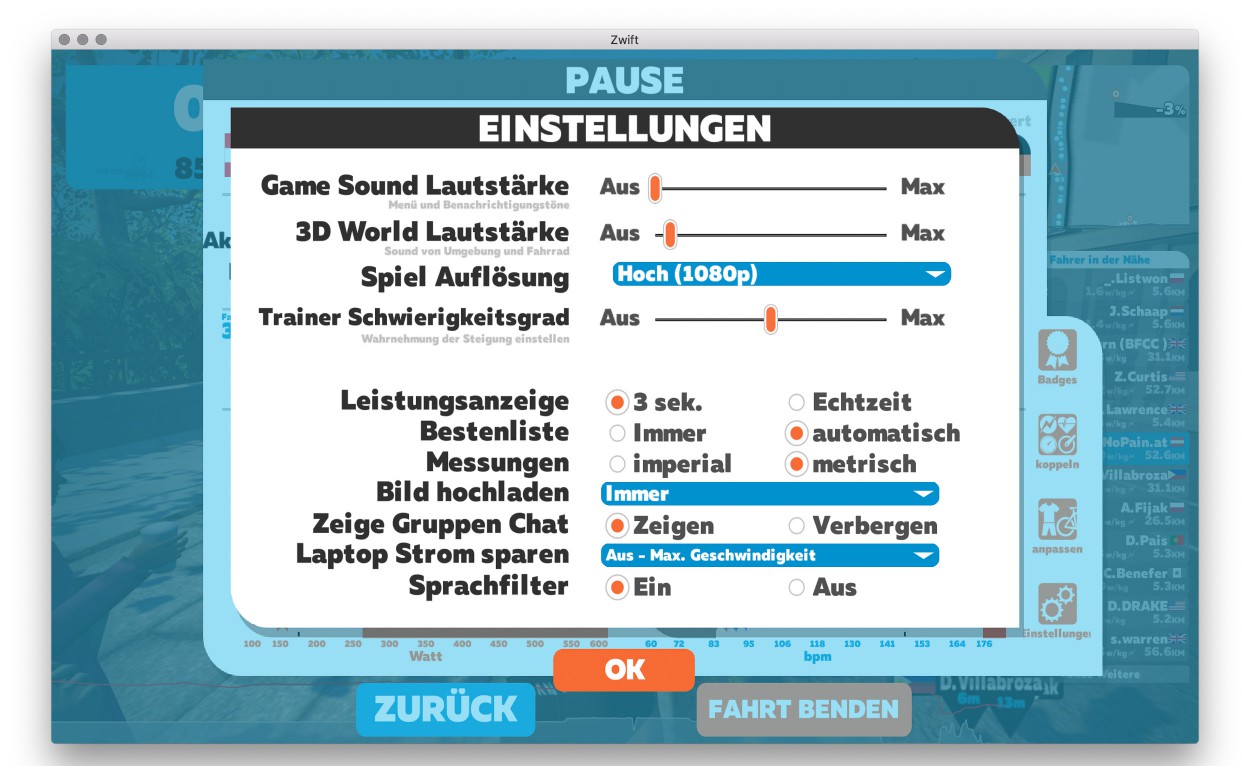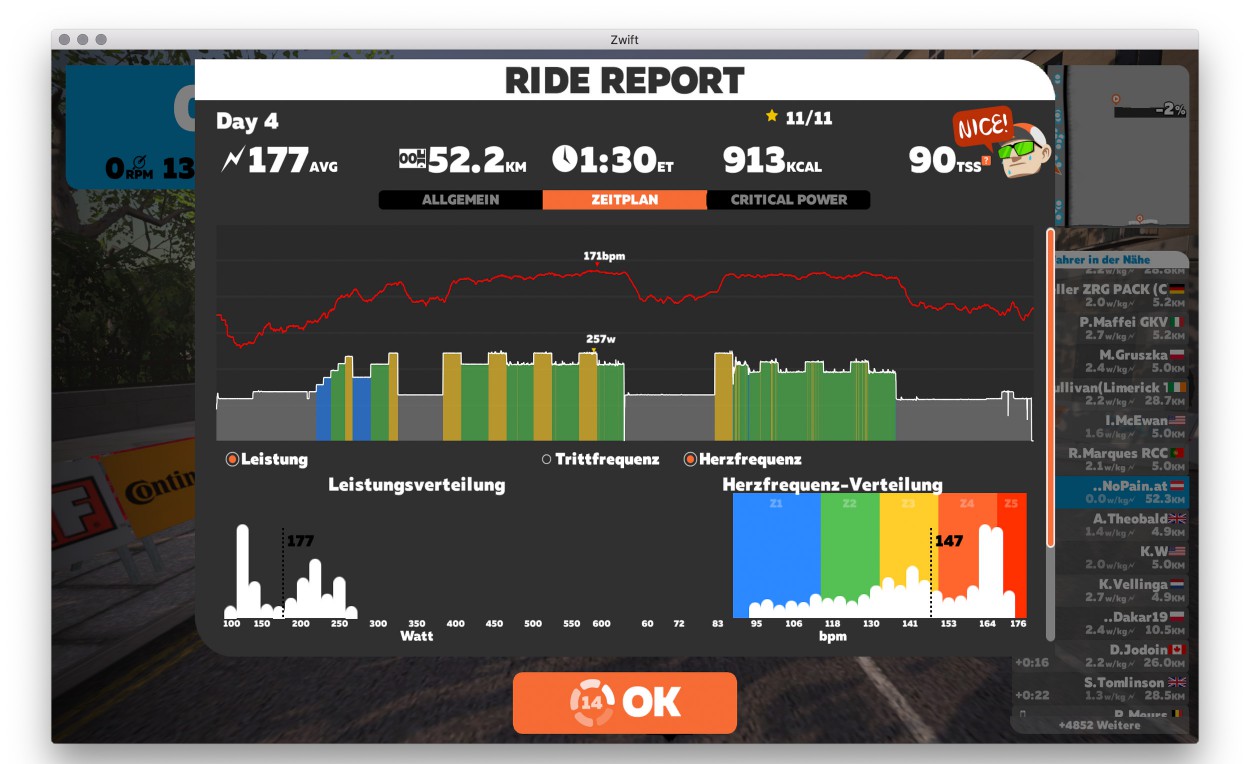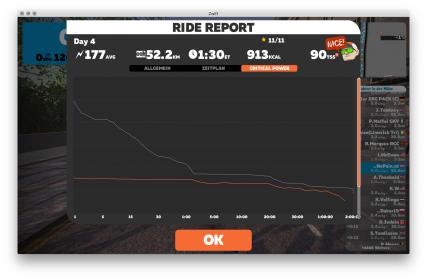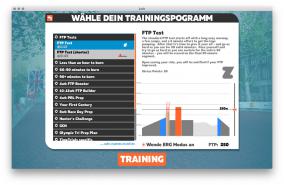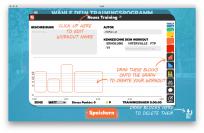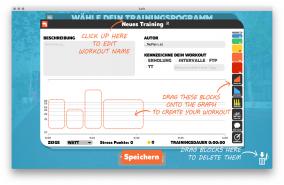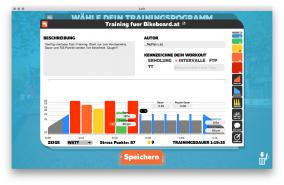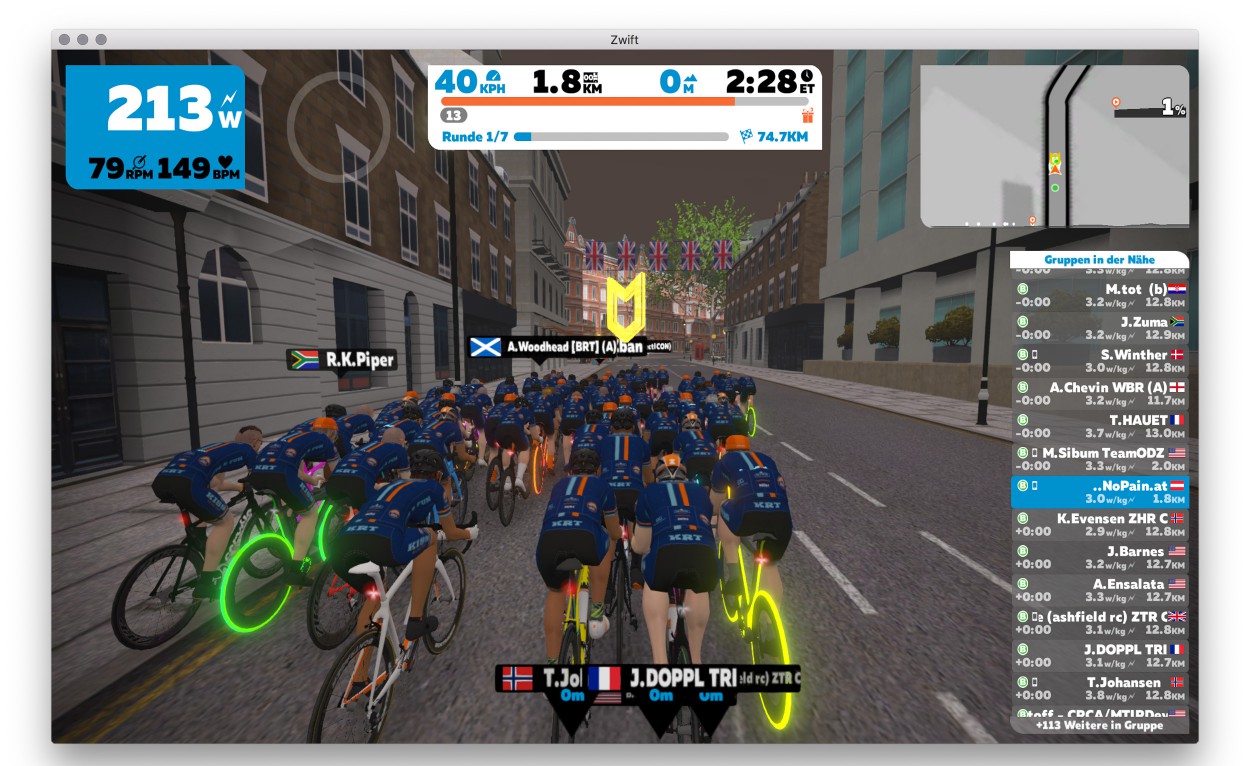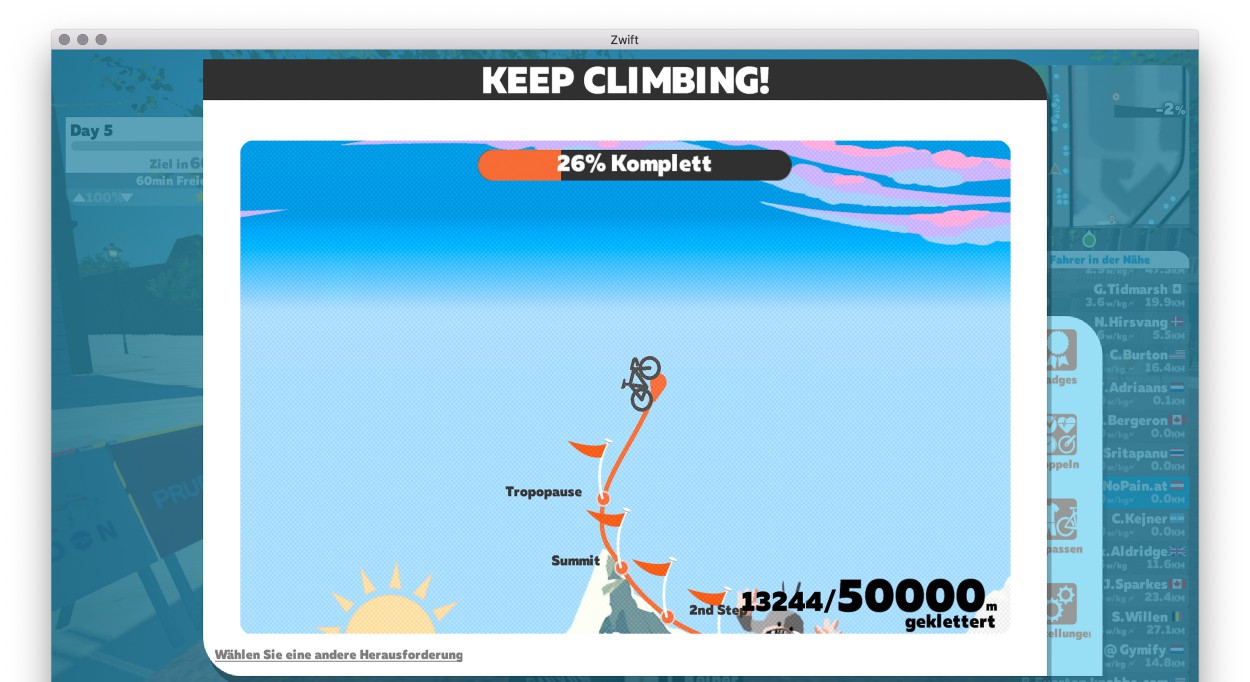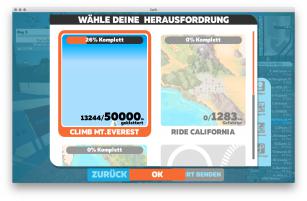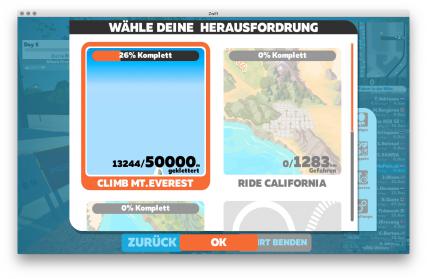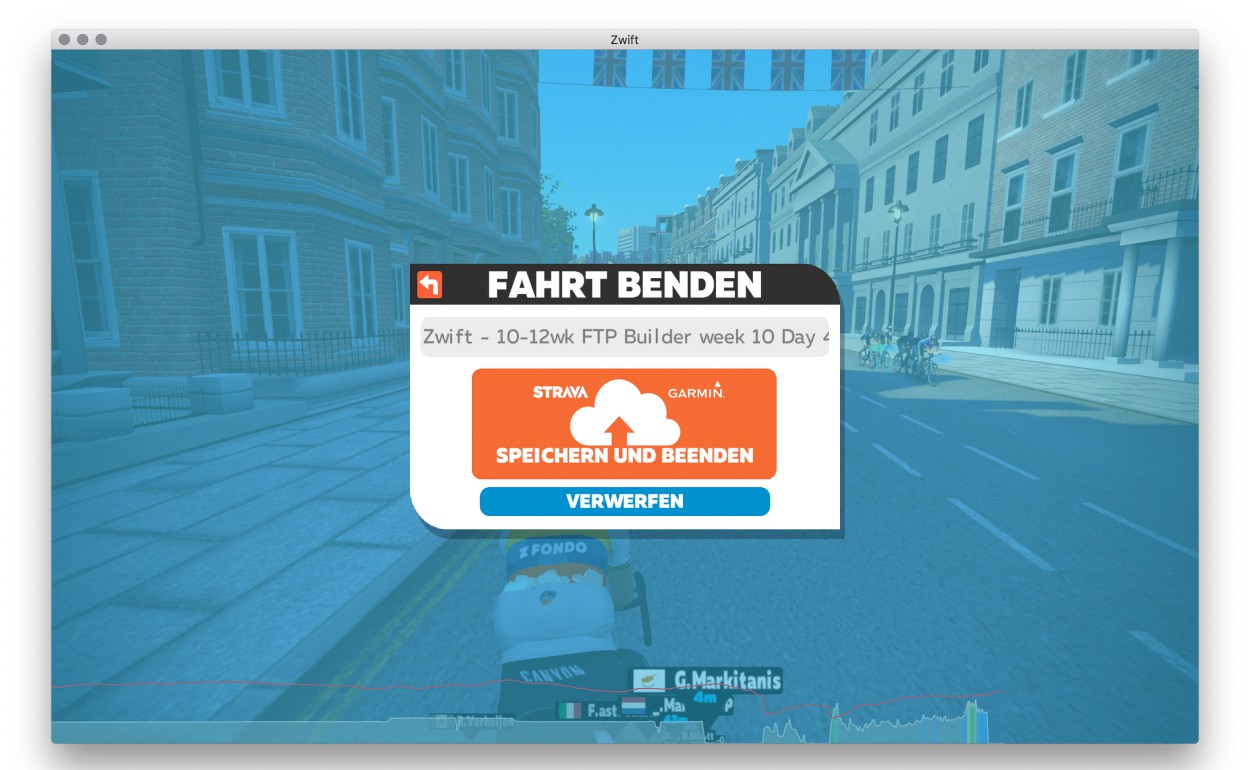ZWIFT - German Guide to Virtual Online Training
10.03.18 00:14 3932018-03-10T00:14:00+01:00Text: NoPain (translated by AI)Photos: Erwin HaidenThe popular indoor training software not only keeps you fit through the winter - the energy-sapping "video game" is also a year-round insider tip for late-night training or bad weather.10.03.18 00:14 6282018-03-10T00:14:00+01:00ZWIFT - German Guide to Virtual Online Training
10.03.18 00:14 6282018-03-10T00:14:00+01:00 NoPain (translated by AI) Erwin HaidenThe popular indoor training software not only keeps you fit through the winter - the energy-sapping "video game" is also a year-round insider tip for late-night training or bad weather.10.03.18 00:14 6282018-03-10T00:14:00+01:00Prologue
Since I started serious cycling training over 10 years ago, extensive GA and strenuous interval sessions on an indoor trainer have been accompanying me through the cold season. What began from a technical perspective on a manually controlled Daum Premium 8i, evolved through various roller trainers including power meters to a super accurate Cyclus2 ergometer, and finally ended up at a fully interactive Wahoo KICKR 2017, however, had a major commonality in the practical training context: Yawning boredom despite agonizing toil.
Only the shape maintained over the off-season, the improved basic endurance as an optimal basis for the training camp, and the subsequent race-specific HITs helped me to motivate myself anew for indoor training time and again. But what happens when suddenly there is no longer a training plan to follow, the FTP loses its importance overnight, and even cycling monuments like the "Ybbser Einzelzeitfahren" have to take place without one? Why should one bother in his Man Cave (or Pain Cave or NoPain Cave) with Prime series, dripping towels, sweat-soaked mats, and always too weak fans, to continuously fight against high pulse, seating discomfort, and dehydration? Certainly not for the few burnt calories, which are then refueled anyway with red wine for frustration management. No, because one can also drink red wine without training.
ZWIFT.
The clear answer to yawning boredom despite painful toil.Thanks to modern technology and harsh winter weather, virtual indoor training is thrilling cyclists and triathletes more than ever before. Distributed across the entire world, athletes train in attractive 3D worlds, ride together, or compete against each other by wirelessly connecting their existing equipment (e.g., bicycles, smart trainers, treadmills, heart rate monitors) with a computer, tablet, or mobile phone. ZWIFT, only available as a program or app for three years, has emerged as the world's leading online training platform for cyclists and, according to current (though unconfirmed) estimates, already counts around one million members.
But why is ZWIFT so successful? On one hand, it's probably due to its perfect intertwining of training control and video game, and on the other hand, because of the range of options offered to the user. Indoor sessions can be either stress-free rides, structured workouts, social rides, or competitions with the knife between your teeth. Like in a computer game, you direct your avatar through the virtual worlds of Watopia, London, or Richmond with pedal cadence, selected gear, and your own wattage values, sharing your experiences with a worldwide community of like-minded individuals. Whether English, American, Australian, or Japanese - all active cyclists find each other in the animated worlds.
In addition to one's own performance capacity, other real factors such as gradient, descent, drafting, as well as aero or lightweight equipment, but also social interaction, sending of cycling-specific signals, personal style, various weather caprices, and strategically usable "Power-Ups" (Featherweight, Draft, and Aero Boost) are not neglected. The developers, themselves committed fitness enthusiasts, apparently saw it as their concern to maintain a casual video game style despite the serious training character.
Small downers remain the now increased monthly subscription fee of €14.99 (which can be cancelled monthly) and the lack of an official and clear manual in German. Unfortunately, I can't really help you with the question of whether a membership is actually worthwhile, but I would like to refer you to the free 7-day trial. For my part, thanks to ZWIFT, I have not trained at home as often and with such pleasure for a long time, and I even let myself be tempted into a strenuous Gran Fondo and an indoor century.
The following guide was created with the friendly support of Speed-ville.de, whose know-how I was thankfully able to use; it is designed to help you quickly and easily get started with the ZWIFT community. Because as cool as the online training platform is, it also seems complex. If there are any uncertainties, either the collection of links at the end of the report will help, or you can simply write any open questions below in the comments. Ride On!
Equipment for ZWIFT
To immerse yourself in the virtual worlds of online training, you need not only a ZWIFT account but also the right equipment, namely: a roller trainer, bicycle, computer (or tablet), and various accessories to maximize the fun of riding (or to minimize pain).
Roller Trainer
Fortunately, ZWIFT supports a wide variety of devices. The most affordable entry is provided by a compatible standard trainer, whose resistance curve (zPower: virtual power curve) is known to ZWIFT, an ANT+/Bluetooth speed sensor, and - optionally - a cadence sensor. Using integrated algorithms, ZWIFT tries to calculate the power output, which is, of course, always less accurate than with a power meter or smart trainer.
If your bike is equipped with an ANT+/Bluetooth power meter and an ANT+/Bluetooth speed sensor, you can even train with any type of roller trainer or free roller.
To enjoy the complete ZWIFT offering, a compatible smart trainer (such as the Wahoo KICKR 2017) is necessary, which adjusts intensity and resistance automatically via the training software and transmits all data bidirectionally. Especially the cool Ergo mode greatly facilitates precise training, as the power resistance is fully automatically controlled by ZWIFT during workout intervals without shifting. However, an external cadence sensor also doesn't hurt here.
Bicycle
Depending on the indoor trainer, you need a suitable road bike, TT, gravel, or mountain bike. Modern smart trainers now allow almost all types of frame shapes, braking systems, and axle standards, which almost eliminates limits when choosing the material. However, the emphasis is on "almost": because although you don't have to shift gears in Ergo mode during training, the real gear ratio of the chainrings and the sprocket counts during the FTP test, group rides, and in races - manual shifting is always mandatory there. With a single drive and a largest gear ratio of 40-11, you're at a disadvantage in a serious case, unless you can pedal at cadences of 250 RPM and more.
ZWIFT Training Software
To install the ZWIFT desktop version, you need a PC or Mac. The software is now even available for iPad and iPhone, provided your devices meet the minimum requirements (for example, iOS 9.0, iPhone 5S, iPad Air, etc.). Work is also being done on a full version for Android - however, no release date is known yet.
ZWIFT Companion App
Although you can operate ZWIFT perfectly fine (but not always 100% safely, keyword: sweat) with a computer, it makes sense to use the "ZWIFT Companion" app on your mobile phone while riding. For example, to give Ride Ons to riders nearby, for a more detailed map view, an overview of active events, or to plan your training. The free app is available for iOS and Android; your smartphone just needs to be in the same Wi-Fi network as your computer.
ZWIFT on TV
Of course, you can also follow your ZWIFT training sessions on TV. Either you stream your iPhone/iPad display via Airplay (iOS) to the Apple TV, connect using an Apple HDMI adapter (iOS), or your computer has a TV/HDMI output.
ZWIFT with Apple TV
If you have a 4th generation Apple TV and get by with two Bluetooth devices, you can install the ZWIFT app and pair your smart trainer and one other sensor. If you need more than two Bluetooth sensors (e.g., heart rate and cadence), you have to do this via your smartphone. By the way, there are also combined sensors for speed and cadence measurement, which only require one connection. Currently, the latest generation Apple TV is considered the most affordable alternative to use ZWIFT on your TV if no suitable computer and no smartphone are available.
Sensors
Depending on your setup or training requirements, you will need a range of different sensors. I recommend at least a heart rate strap and a cadence sensor - ideally both with the same transmission standard as your smart trainer. A power meter is certainly never a bad thing - even if the power of the smart trainer is automatically controlled by ZWIFT. It makes sense to compare the values of the smart trainer with those from the power meter from time to time and recalibrate the trainer if necessary.
ANT+ Dongle
If you want to connect an ANT+ trainer or various ANT+ sensors (cadence, heart rate, speed, or power measurement) with your computer, you will need an ANT+ dongle in most cases. Essentially, this is a kind of USB stick that can receive ANT+ signals and transfer them to ZWIFT. ANT+ is considered a standard, so any ANT+ stick should work in principle.
Bluetooth/BLE Reception
Modern computers, notebooks, and Apple devices such as iPhone or iPad come with standard Bluetooth reception, which is also compatible with the so-called BLE standard (Bluetooth Low Energy). If all your devices (smart trainer, heart rate strap, cadence sensor, etc.) transmit with Bluetooth/BLE, you can naturally save yourself the need for an ANT+ dongle.
Trainer Mat
To avoid flooding the floor with sweat and to keep vibration noise to a minimum, at least a waterproof trainer mat is recommended. If it's still too loud, the trainer can be parked on an additional washing machine underlay (anti-vibration mat) from the hardware store.
Towel
To protect the bike and the surface beneath it, place a towel over the handlebars to catch the sweat. Special sweat catchers that can be stretched over the top tube from the seat post to the stem are optimal. Insider tip: Place another towel over the front wheel, the hub, and the disc mount.
Fan
To compensate for the lack of wind while riding and to cool the body, you need (at least) a powerful fan, which ideally is directed from a diagonal front angle to the legs and upper body. Apart from the fact that one sweats noticeably less, the performance is partly drastically increased. An open window certainly doesn't hurt, but you should be careful to ensure that the neck, nape, and back are not directly in the draft.
Computer and iPad Stand
Where to put the computer when everything shakes and sweat is spraying from every pore? A small, yet all the more important detail on the side when it comes to both ergonomics and the survival of the sinfully expensive MacBook. Of course, there are various ways to Rome: from music stands for the iPad to various computer desks to the sophisticated Wahoo Fitness Desk, which is not only durable and adjustable but can be pulled over and pushed away in an emergency during training. The important thing is the secure stand of the device and its operation with as few sweat drops bombardment as possible during training.
Create a Zwift account
To participate in ZWIFT training, you first need to create your own account. When entering your profile data (weight, height, gender, etc.), you should definitely be honest, as these values are used to calculate both the appearance of your avatar and your riding speed. The more accurate the information, the more realistic the riding experience. Your email address, age, nationality, and the choice of metric measurements complete your basic profile.
Customizing Your ZWIFT Avatar
Just like in video games, you can also customize the appearance of your character in ZWIFT. In addition to skin color, hairstyle, and facial hair, you can also coordinate clothing such as helmets, cycling glasses, and jerseys down to the socks to your liking. Every participant has the same options available after registration, but the more kilometers completed, the greater the possibilities for individualization.
Unlike the visual appearance of the cyclist, the offered bicycle types, frames, and wheels are also relevant for performance; in other words: with the right equipment, it's faster uphill (Lightweight) or faster on the flat (Aero). Moreover, participating in challenges or special actions unlocks certain cycling jerseys - some of which are only available for a limited time.
Pairing the indoor trainer and sensors with ZWIFT
Before you can start, all devices must be paired with the computer. This is done either directly with the training software (via ANT+ or Bluetooth), or you connect the devices via smartphone with the "ZWIFT Companion" app.
Don't forget to wake up your sensors. To pair your cadence and speed sensors, you have to pedal to establish the connection. If the sensors don't appear automatically, click on the respective Search button. To use the Ergo mode later on, the "Controllable" field should be highlighted in blue, otherwise your smart trainer won't be able to dynamically adjust the resistances.
On this occasion, you could perform a spindown on the smart trainer to get accurate values from the beginning. However, the trainer should be brought up to temperature for at least 10 minutes beforehand - even longer is better. The so-called "calibrated reduction" (what a ridiculously stupid translation, right?) is best done at regular intervals.
GO RIDE Homepage
1: A selection of riders and athletes you follow who are currently online. As soon as you click on them, you get the opportunity to ride with them - except in a race that you are not registered for.
2: The list of training rides and races that are about to start, including registered participants and those you follow. The mobile app provides a better overview of the events, where the events are described in more detail. In addition, you can also register for the events there and be reminded by email.
The small symbols (A-E) represent the levels (FTP threshold power in W/kg) of the events
Category A: +4 W/kg
Category B: 3.2 - 3.9 W/kg
Category C: 2.5 - 3.1 W/kg
Category D: - 2.4 W/kg
3: The calendar shows which course (Watopia, London, or Richmond) is currently "live". Days when you've trained on ZWIFT are marked in orange. Clicking on them brings more info about the session to light.
4: Weekly goals contribute to motivation and regularly inform you about the current status.
5: The background of the screen visually shows which course is currently on the program - in this case, it's London.
6: By clicking the "Type of Ride" button, you can choose whether you want to complete a pre-made, self-created, or imported training program or if you just want to ride around. Note: If you have previously signed up for a currently active event (group ride or race), the type of ride setting will not be taken into consideration.
7: With the "Route" button, you can select one of the available routes or let ZWIFT surprise you. Depending on your current Experience Level (XPs), more or fewer course variations are available to you. Information about distance and elevation gain can potentially make your decision easier. The direction of the tour is predetermined, but you can almost always change direction during the ride. Note: If you have previously signed up for a currently active event (group ride or race), the route setting will not be taken into consideration.
8: The "Ride" button starts your virtual training session (or the group ride or race).
Riding with ZWIFT
1: Riders Nearby: In this table, you will see all active riders in your current vicinity, including names, nationality, and other information. The respective time indication shows that the rider is exactly x minutes:seconds ahead (-) or behind (+) you. The "W/kg" refers to the power that he is currently pedaling with, and the distance indicates how many kilometers he has already covered in this session. Especially the performance parameter "W/kg" plays a predominant role in ZWIFT, whether it's for later group rides in order to maintain a common pace, or for races to register for the right group.
To the left of the name, you will find some interesting symbols: The lightning bolt stands for a power meter mounted on the bike, the mobile phone indicates that the user is actively using the ZWIFT Companion App on their phone, the game figure for a rider you are following, and the bars signal that a predetermined training workout is being completed.
2: Map: In the background, you see the zoomed-out section of the route you are currently on. The orange arrow represents you and your current direction of travel, your fellow competitors are the white dots with light blue borders. In races or group rides, your colleagues are colored according to their category (distance or performance level).
You can recognize the degree of incline (+) or descent (-) by the percentage value. In addition, the graphic behind it gives you an impression of the topography ahead (arrow direction = direction of travel).
For an even better overview, there is the graphic with the route profile. This allows you to see the topography and various route markings earlier and more clearly. The green symbol marks the end of a sprint segment, the orange stands for the end of the total lap, and the red-white dotted for the end of a KOM.
3: Performance: The blue box on the top left contains important metrics like your current wattage (3s average or real-time), your current heart rate, and your current cadence during rides and races.
4: ZWIFT Power-Ups: As in platformer games, ZWIFT also gives you temporary boosts for more speed with less energy expenditure. The currently available Power-Up is displayed in the middle of this circle. You receive one of three types of boosts whenever you pass through a checkpoint (finish line or end of a KOM or sprint segment), provided you are not carrying an unused Power-Up at the same moment.
"Featherweight" reduces your weight for 15 seconds. Ideal for an attack on the climb. "More Draft" enhances your drafting suction for 30 seconds.
"Aero Boost" reduces your CdA for 30 seconds.
5: ZWIFT Dashboard: Contains the current speed and the completed time, distance, and elevation gain of the active session. Below, the long orange bar shows your level progress according to your collected XP points (Experience Points). Each level (max. 25 levels at 110,000 XPs) unlocks new goodies (jerseys, racing bikes, wheels, etc.) and for every kilometer ridden you get 20 XPs. In a race or ride, you get the points added directly after each kilometer, in Ergo mode they are collected after the complete ride. An overview of the levels and XPs can be found here. The fastest bike currently is the Cervelo S5, the fastest wheels are the Enve SES 6.7 Wheels.
6: Menu: To end the current ride or change settings, you can safely press the "Menu" button at any time and continue pedaling in the background - so you lose neither time nor distance. Although there is a dedicated function key for pausing the game, such as for a bathroom break or cramps, etc., you can theoretically also press the "Menu" button, as the current ride is simultaneously paused as soon as you stop pedaling.
7: Your customized avatar with desired outfit and your earned equipment. Now and then you might also sprint past one of the registered pros like André Greipel, Adam Yates, or Alberto Contador. You recognize them by the orange jersey with the "Pro" inscription next to their name in the right table. They have been verified for authenticity by ZWIFT. Lance Armstrong is also causing a stir here, albeit without an orange jersey. There is currently a heated discussion about his exclusion - as if we have no other worries.
8: Performance Monitor: At the bottom of the screen, a kind of cardiograph displays the progress of your performance with the corresponding heart rate in the form of two curves. If you are currently within a workout, the power zones according to the interval color are also color-coded. The cardiograph can be disabled during races or group rides.
Navigation during the ride
By default, you ride the course in the predetermined direction and ZWIFT automatically takes care of turning at intersections for you. This is the only way for the distance and elevation data of a lap to match the route you have selected. In addition to the U-turn, which you can make at any time, ZWIFT allows you at most intersections to decide for yourself where the journey should go. The flashing little arrows beneath your rear symbolize the currently selected direction for you and your fellow riders.
To do this, you use the arrow keys on a laptop/PC (careful: sweat!) or click the relevant field with the mouse, whereas on the iPad App, you press the respective field on the touchscreen with your sausage fingers. If you navigate with the ZWIFT Companion App, you operate the icons (left, straight on, right) in the "Action Menu". However, they only appear there shortly before you can make a decision. Right after passing the intersection or even shortly before, as soon as the orange bar below is completely filled, the buttons on the screen and in the app disappear again.
ZWIFT Action Bar and Shortcuts
During the ride, additional options are available to make your indoor training more entertaining and to interact with the community. On a laptop, you activate the ZWIFT Action Bar manually with the up arrow key. Use the arrow keys to select the appropriate button, and press Enter to activate it. If nothing is pressed for a few seconds, the Action Bar disappears by itself.
Here is the explanation of all symbols for rides and races, from left to right in quick succession: change view, change direction by 180° (U-Turn), make valuable text contributions from your current group accessible, save a current screenshot on the local disk, HR/Power Zone-Cardiograph on/off, elbow check, waving, "Ride On", "Bell Ring", "Hammer Time", "I'm Toast", "Nice".
ZWIFT Keyboard Shortcuts
1: Standard View
2-9: Change View
0: Panoramic View
A: Pairing Screen
E: Workout Screen
G: HR/Power Zone Cardiograph on/off
M: Send Message to Group
P: Unlock a Piece of Equipment
T: Change Clothes and Equipment during the Ride
U: Toggle Units of Measurement (metric/imperial)
Spacebar: Activate Power-Up
Tab: Skip Current Interval
Down Arrow: U-Turn
ESC: End Ride
F1: Elbow Flick
F2: Wave
F3: Ride On!
F4 to F9: Make Various Shouts
F10: Take Screenshot
ZWIFT Menu / Pause
1: If you have a sudden flash of inspiration, or want to add a team abbreviation during group rides, you can edit your name at any time even in active mode.
2: A quick overview of your current ride (distance, time, calories, elevation) and your overall performance on ZWIFT.
3: The Mean-Max values (5 sec, 1 min, 5 min, and 20 min) of the current session compared to your previous bests.
4: Overview of your rider points (XPs) and how long it will take until the next goodie.
5: Power and heart rate distribution including your average watts and HR.
6: Submenu items to display your Achievements, pair equipment (possibly to perform a spindown), change your appearance or clothing, and to open the "General Settings"
7: Your progress in the currently selected Challenge
8: If you wish to end your training, click on "End Ride". In the subsequent window, you can upload your data to Strava & Co with another click. "Back" takes you to the active training session.
ZWIFT General Settings
Basic ZWIFT settings can be made at any time, i.e., before, during, and after the ride. Depending on the operating system used, computer, or connected trainer, this screen may look slightly different.
Game Sound / 3D World Volume: The elevator background music can be adjusted independently of the riding sounds and signal tones.
Game Resolution: Select the highest possible depending on your internet connection and computer performance.
Trainer Difficulty: With smart trainers, the resistance (the feeling) on inclines can be set from 0 to 100%. A change does not make the avatar faster or slower, as the actual wattage performance always counts, but it does increase the given resistance during rides or races where shifting is manual. Tip: A good way to pimp the physical gear ratio in one direction or the other.
Virtual Power Mode: With standard turbo trainers, you can choose between "Classic" and "zPower" modes. In Classic, the displayed watt values (calculated by speed and cadence) are heavily smoothed, are hardly meaningful for short sprints, and are generally too high, even if the affected individuals naturally don't want to perceive it that way. If ZWIFT has stored the resistance curve of the compatible turbo trainer, the "more realistic" zPower mode is recommended.
Power Display: 3-second average or 1-second watt values that are displayed at the top left during the ride.
Leaderboard: Constant or automatic display of the leaderboard during sprints, KOMs, or in races.
Measurements: Kilometers vs. Miles
Upload Picture: These are snapshots that are uploaded to your ZWIFT feed on Strava (Always, Only own shots, Never).
Show Group Chat: Show or Hide - best turned off if you're not interested in the "Blah Blah" of other participants.
Laptop Power Saving: Off or various power-saving measures - since the app consumes a lot of power, I recommend keeping the laptop constantly plugged in.
Language Filter: Filtering out censored words
Ride Report
The Ride Report provides a detailed overview with statistics and highlights, even before you save your ride. The 'Schedule' tab includes average watts, distance, ride time, calories, and earned TSS points, as well as some interesting graphics on power, cadence, and heart rate distribution. Please note that the display may look different depending on the type of ride (Ride, Workout, Race).
The "General" tab refers to the basics of the ride, including your choice of route, your fellow riders, received Ride Ons, and information about riders you follow. In the "Critical Power" tab, you'll see your CP curve, the maximum power output achieved over a certain period of time, as well as your achieved TrainingPeaks TSS Score.
ZWIFT Routes: London, Richmond, and Watopia
At present, you can ride through three different landscapes, which automatically switch according to a predetermined schedule (see the calendar for details). These include the Olympic course from London 2012, the World Championship course from Richmond 2015, and last but not least, the virtual Watopia, currently by far the most popular ZWIFT world.
London
In London, you ride a part of the Olympic course, see a piece of the city center, and shuttle through the metro tunnel to the short but steep climb of Box Hill. Naturally, Tower Bridge is part of the route. You won't find much in the way of elevation here, but many of the routes are ideal for time trial kilometers.
Routes: Loop (14.9 km, 220 hm), Classique (5.4 km,19 hm), Surrey Hills (40.9 km , 889.7 hm), Greatest London Loop (25.9 km, 357.2 hm), London 8 (20.3 km, 238 hm), Triple Loops (40.9 km, 563.3 hm), PRL Half (69 km, 954 hm), Greater London Flat (11.6 km, 52.4 hm), Greatest London Flat (23.5 km, 159 hm), PRL Full (173 km, 2,496 hm), Greater London 8 (23.8km, 276.7 hm), Greater London Loop (21.2 km, 257.2 hm), The London Pretzel (55.7 km, 573.6 hm)
Richmond
The American World Championship course from 2015 is currently the least popular ZWIFT landscape because, apart from a few short but intense climbs towards the end, Richmond is flat and relatively unspectacular. Fortunately, this has also been recognized by ZWIFT, so you only get to enjoy it 1-2 times per week. Additionally, Richmond is rarely on the schedule on weekends.
Courses: Full Course (16.3 km, 142 hm), Hilly (9.2 km, 124 hm), Flat Loop (5.1 km, 11 hm)
Watopia
Watopia is an island, located according to Strava in Oceania near Australia and is by far the most popular landscape. Although you can also train on relatively flat and hilly terrain here, the island with its challenging mountains is perfect for pushing your limits. With 41 road kilometers, it is also the most comprehensive ZWIFT landscape and features category 2 climbs and, from level 10, even exciting jungle routes.
Courses: Hilly (9.1 km, 100 hm), Flat (10.3 km, 54 hm), Figure 8 (29.8 km, 234 hm), Mountain (29.5 km, 671 hm), Mountain 8 (32 km, 677 hm), The Pretzel (72.2 km, 1,333 hm), Mega Pretzel (107.0 km, 1,642 hm), Volcano Flat (12.4 km, 50.9 hm), Volcano Circuit (4.3 km, 20.4 hm), Three Sisters (48.3 km, 896.7 hm), Big Loop (42.8 km, 663 hm), Road to Ruins (30 km, 275 hm), Jungle Circuit (19.8 km, 275 hm)
Training with Workouts
With Zwift, not only can you make indoor training hours extremely entertaining, but you can also carry out pre-planned training sessions very accurately - you can even follow complete training plans. Depending on the equipment used, your performance data are recorded very precisely, and since you don't have to consider external influences, the training is more comfortable and accurate than in the great outdoors.
In ZWIFT you will find a whole range of predefined training sessions and complete training plans. With these, you can work very specifically on particular focus areas or on your base endurance and your hourly performance (FTP). In addition, there is the possibility to compile your own workouts with an integrated editor. Supposedly, one can even import third-party workouts (for example, from Trainingpeaks or Today’s Plan), which is quite easy on Windows, but is said to be painful on iOS due to iTunes.
The true advantage becomes apparent during training itself, especially in Ergo mode, where the entire training session, including all its predefined intervals, can be completed with precise wattage – without shifting gears, as the smart trainer takes over the resistance. Without thinking, the intervals are automatically reeled off, although their intensity can be varied between 90 and 110% or completely skipped or aborted if you happen to blow up mid-session. And without distraction, because during workout training, various frills such as Power-Ups or the indiscriminate giving of Ride Ons are completely absent. Just pure hammering.
The comfortable suffering is supported by the interval table on the left with a progress bar for the total time and another progress bar for the current interval at the top of the Dash. On the course itself and in the map view, the respective end or beginning of an interval is graphically and acoustically indicated by a glowing finish arch.
If you're riding without Ergo mode, you should think carefully about your route choice beforehand. For example, the flat routes of Watopia, Richmond, or London are suitable for endurance training (GA-Training). For short and intense efforts, Watopia-Hilly with KOM in both directions and Richmond Full-Lap and Hilly Lap are available. Longer intervals are best completed on Watopia-Flat, Watopia-Mountain, or London with Box Hill.
Group rides and competitions
Aside from the free rides and workout training, you can also participate in group rides and races. To ensure that the riders are matched in terms of performance and that everyone really gets the opportunity to participate properly, you can choose from up to four different performance levels. These levels are based on the wattage per kilogram of body weight and, of course, have a greater impact on climbs than on flat terrain.
Competition levels in ZWIFT
A: 4+ W/kg (Amateurs and Pros)
B: 3.2 - 3.9 W/kg (Experienced Racers)
C: 2.5 - 3.1 W/kg (Advanced Riders)
D: 1 - 2.4 W/kg (Beginners)
You are, of course, always free to decide which group you want to ride with and push your limits. In the worst case, if you can't keep up with the pace of the group, you can let yourself fall back or give up. No one will hold it against you.
Example Ruleset of ZWIFT Races
- Wearing a heart rate strap is a basic requirement
- Participants must use power meters or smart trainers to be considered for victory; ZPower on traditional trainers or rollers is not allowed.
- Time Trial bikes are not allowed
- The use of Power-Ups is permitted
- If a participant averages more than 5 W/kg, this will automatically lead to disqualification. Those affected can be subsequently reinstated in the results if they provide verified evidence of a corresponding "real-life matching performance" by ZADA.
- Strava data for ZWIFT races must be publicly accessible (they cannot be set to private or hidden).
- Participants must be registered with Zwiftpower before the race
- By participating in the race, participants accept the Terms and Conditions of Zwiftpower
- Official result lists are published on Zwiftpower
Using Drafting
Just like in real life, in ZWIFT you can also enjoy the benefits of drafting behind the rider in front or in the slipstream of the peloton. The graphic display "Close the Gap" is particularly useful, informing you how close you need to get to the rider in front of you to save around 30% of energy. Note: You do not get a drafting benefit when using a time trial bike.
Achievements and Challenges
As additional motivation or to get points (XPs) faster, ZWIFT offers a series of official Achievements that can be accomplished. These are symbolic milestones such as a ride over 100 kilometers in one go, a power output of 500 or even 1,000 watts, or a maximum speed of virtual 100 km/h on a descent. To check which Achievements are still missing, you can click on "Menu" and the "Medal" at any time during a ride. Newly achieved Achievements are prominently displayed at the bottom of the screen during the ride.
For an additional thrill and to unlock faster gear, there are always a few challenges to choose from. Currently, three of them are active: Mount Everest Challenge (climb a total of 50,000 vertical meters), Ride California (ride a total of 1,283 kilometers) and Tour Italy (ride a total of 2,000 kilometers), but you can only work on one challenge at a time. You can change the challenge at any time and the vertical meters or kilometers you've already achieved won't be lost, but you can't carry them over to the new challenge.
After completing the Mount Everest Challenge (50 kilometers in vertical meters), the super-fast Tron Bike with glowing wheels is unlocked.
ZWIFT Companion App
Although you can easily operate ZWIFT via the computer, it is sometimes quite practical to use the "ZWIFT Companion App" in parallel. Whether it's for controlling your avatar, distributing Ride Ons, chatting, or for a larger view of the map and dashboard. The ZWIFT Companion App - depending on your phone - fits well in your hand, and the smartphone is generally more resistant to sweat than most laptop keyboards are.
Start the app at any time on your smartphone. However, when using it simultaneously with ZWIFT, you must ensure that your smartphone and computer are on the same Wi-Fi network. If the app is active and the smartphone is not in power-saving mode, the mobile phone icon will be displayed next to your name in the Rider List (on the right).
The Welcome Screen contains an overview of the currently active Zwifters, planned events, and the latest activities from you and your friends. This is a good opportunity to hand out motivating Ride Ons, which never hurts - especially if you're currently drafting behind someone or have been drafted.
During the ride, you also gain access to the main control panels for steering your avatar, activating Power-Ups, or interacting with other Zwifters. The relatively large view of the route map is particularly handy, where you can zoom in and swipe around. Many users also use the app to chat by sending messages either to the current group or to individual Zwifters.
ZWIFT
ZWIFT is offered as a monthly subscription that can be cancelled at any time for €14.99. A 7-day, unrestricted trial subscription is automatically assigned to all new account holders. ZWIFT is currently available on PC, Mac, iOS, and Apple TV (4k) in the App Store, along with ZWIFT's companion app "ZWIFT Companion," which can be used in conjunction with ZWIFT as a game controller, data display, map, and social interaction tool.
ZRG Community & Support
"Anyone who has further questions or encounters technical issues would be well advised to join or contact the German-speaking ZRG - Zwift Riders Germany community. In addition to group rides, races, and future group workouts, almost all questions about Zwift are answered online by community members."
ZWIFT SEASON 17
| Distance | 196 million kilometers |
| Elevation | 1.8 billion meters |
| Power | 11,371,782,534 watt-hours |
| Calories | 14,368,536 slices of pizza |
| Average | 250 meters of elevation and 28 kilometers per ride |
| 100 Kilometer-Rides | 62,691 metric centuries |
| 100 Mile-Rides | 10,953 imperial centuries |
| Zwifter-Likes | 10 million Ride Ons |
The average German Zwifter is 40 years old and has an FTP of 201 watts. In Hamburg, Vienna, and Ontario, Zwifters ride further per trip than in any other cities. The highest average wattage is produced by Zwifters from Copenhagen.
Interesting Links
- Bookmark